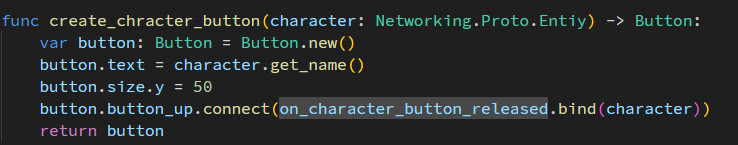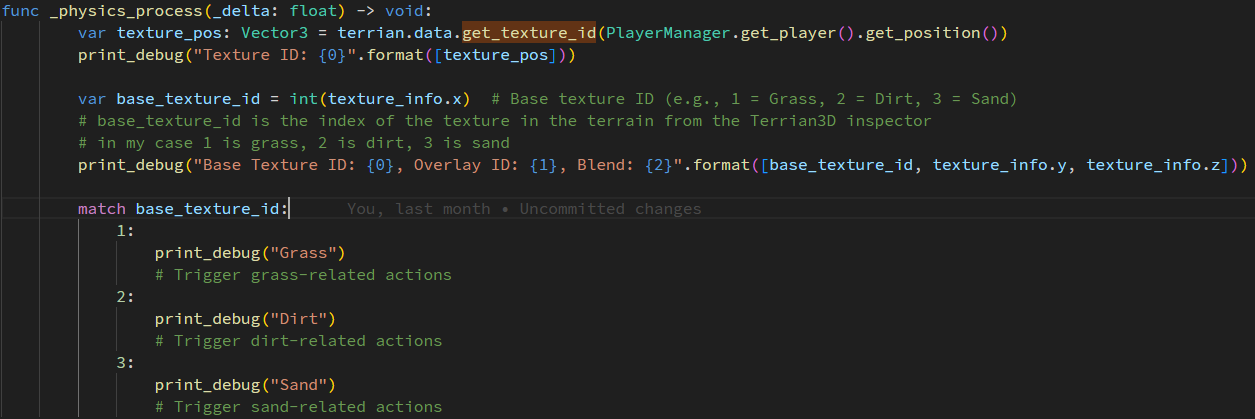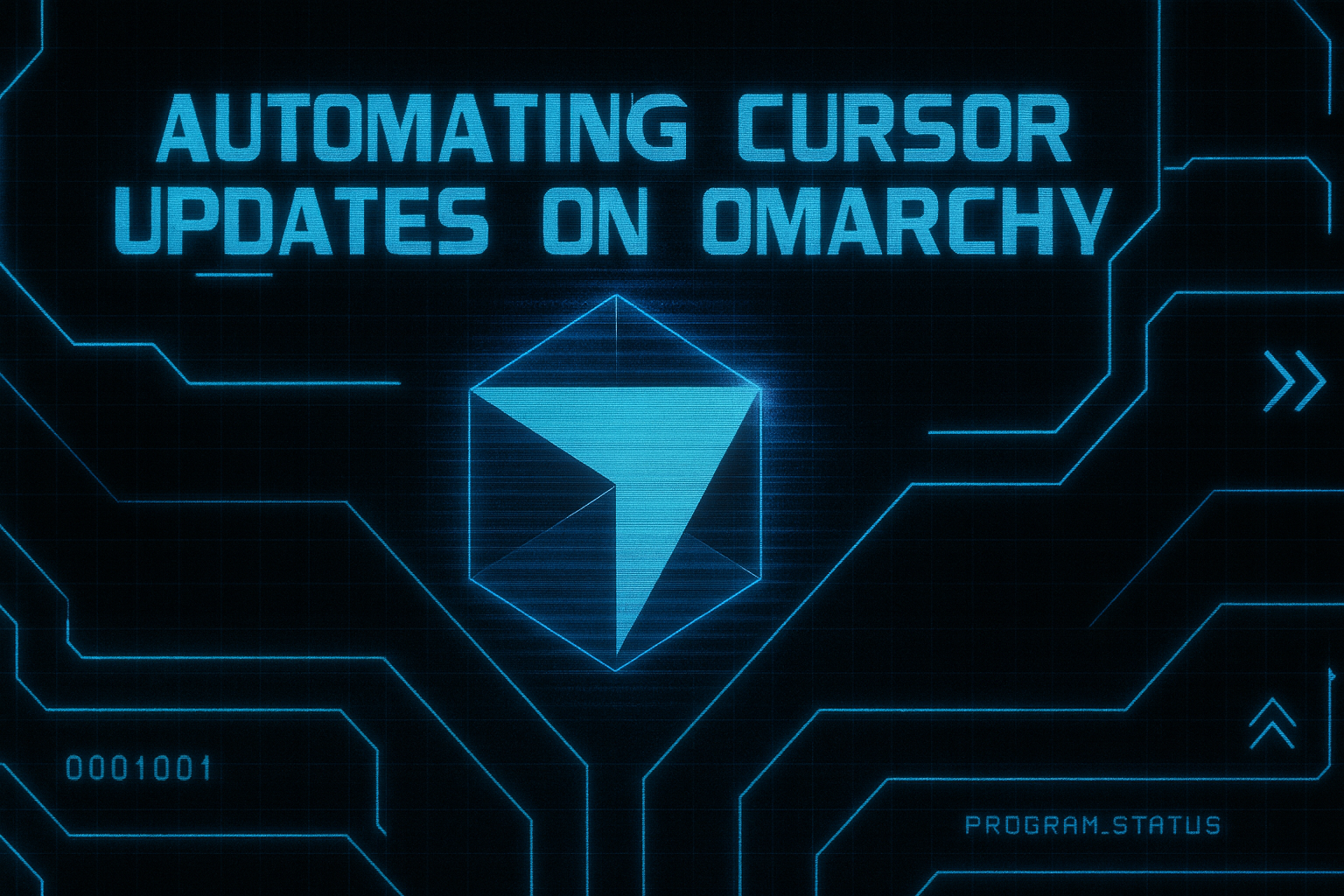
Automating Cursor Updates on Omarchy
Automating Cursor Updates on Linux: A Bash Script Solution This script has saved me countless hours of manual updates and ensures that I am running latest version of Cursor.
Feel free to modify the script to suit your specific needs, and let me know if you have any improvements or suggestions!ss
As a someone who uses Cursor daily, I found myself manually downloading and updating the application whenever new versions were released. This could me a few times a day. It was super tedious, so I created a comprehensive bash script that automates the entire process. In this post, I’ll walk you through the script and explain how it works.